Configure Java SSL keystore and truststore to access Apache Kafka®
Aiven for Apache Kafka® utilises TLS (SSL) to secure the traffic between its services and client applications. This means that clients must be configured with the right tools to be able to communicate with the Aiven services.
Keystores and truststores are password-protected files accessible by the client that interacts with the service. To create these files:
Access service certificates
-
Log in to Aiven Console and select your Apache Kafka service.
-
Download the Access Key, Access Certificate, and CA Certificate. The files "service.key", "service.cert", and "ca.pem" are necessary for the following steps.
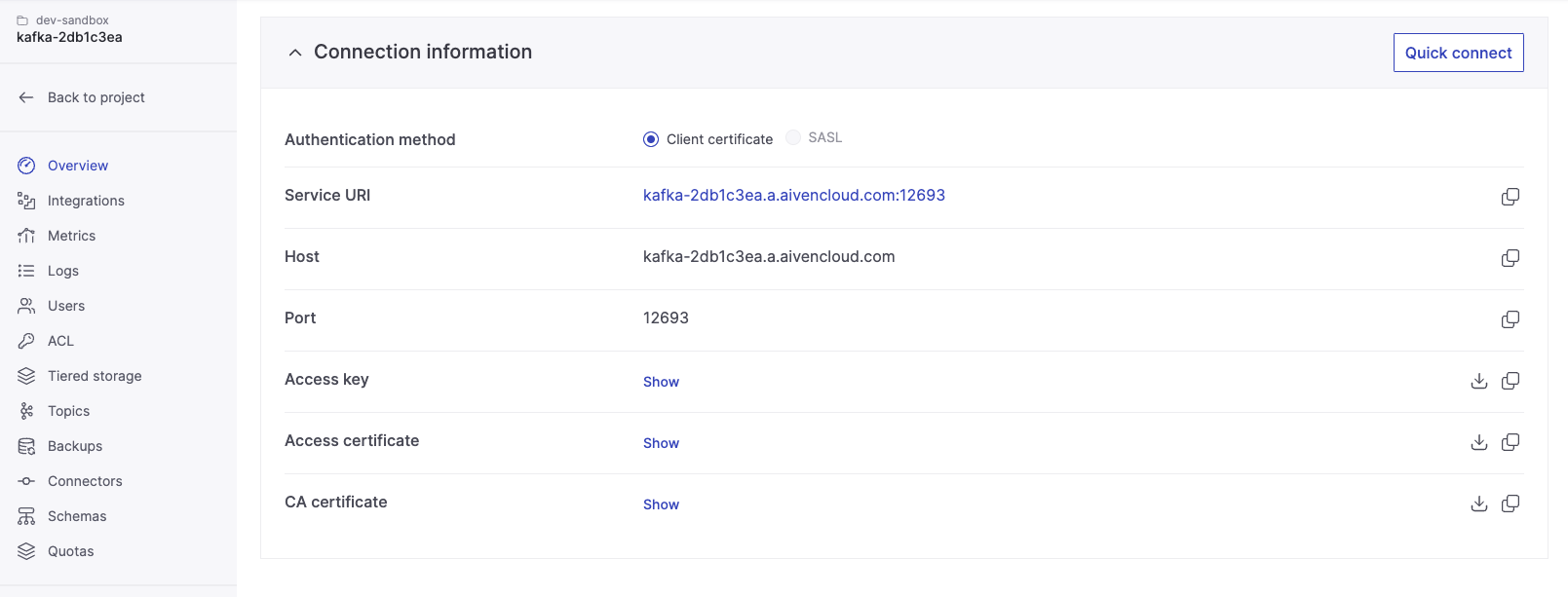
Create the keystore
-
Use the
opensslutility to create a keystore using the downloadedservice.keyandservice.cert:openssl pkcs12 -export \
-inkey service.key \
-in service.cert \
-out client.keystore.p12 \
-name service_keynoteEnsure the keystore format is
PKCS12, the default since Java 9. -
Set a password for the keystore and key when prompted.
Create the truststore
-
In the directory containing the certificates, use the
keytoolutility to create a truststore with theca.pemfile:keytool -import \
-file ca.pem \
-alias CA \
-keystore client.truststore.jks -
When prompted, enter a password for the truststore and confirm trust in the CA certificate.
Resulting configuration files
The process generates two files: "client.keystore.p12" (keystore) and "client.truststore.jks" (truststore). These files are ready for client configuration.
Use the Aiven CLI
command avn service user-kafka-java-creds to automate keystore and
truststore creation. For more information, see
avn service user-kafka-java-creds.